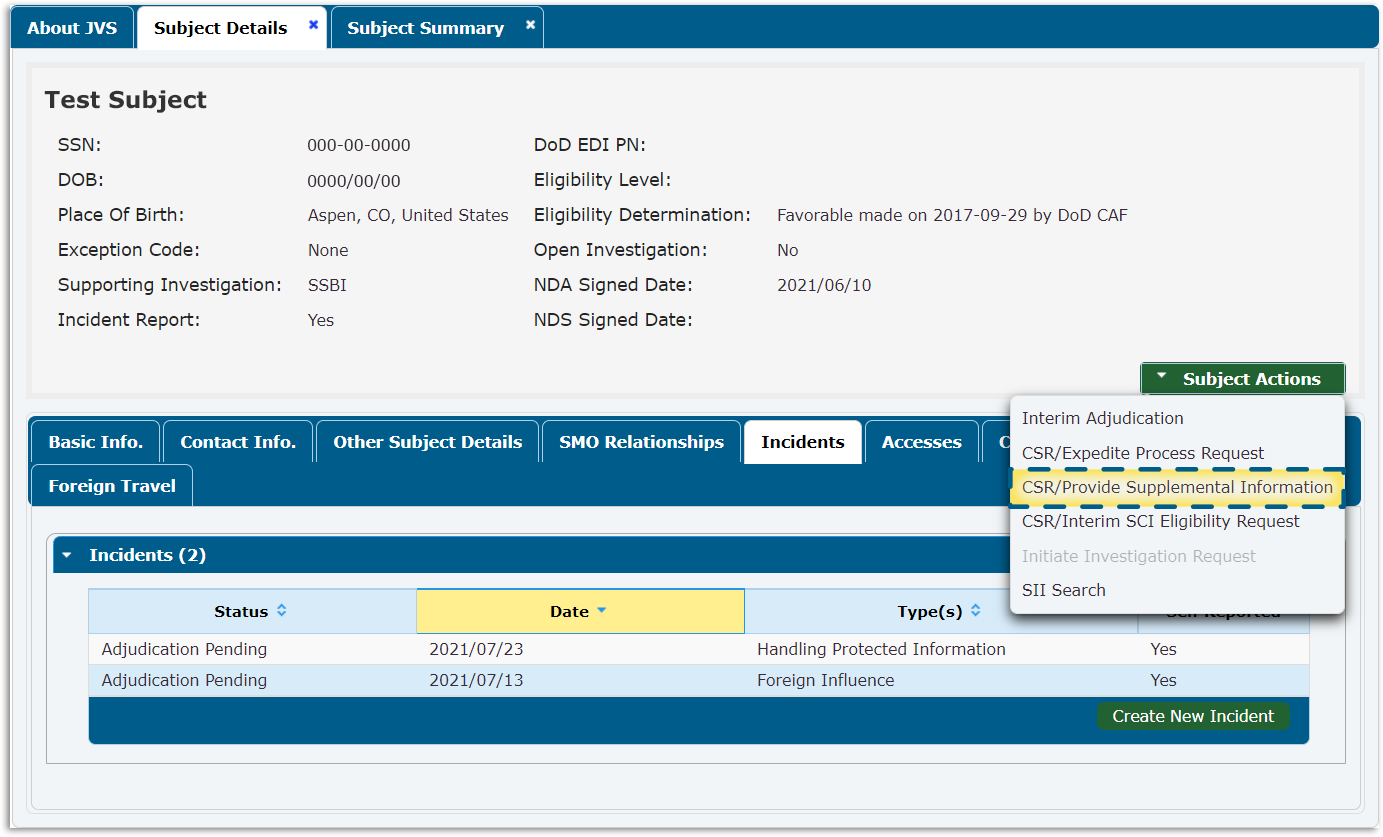Submitting Supplemental Information
Initiate CSR
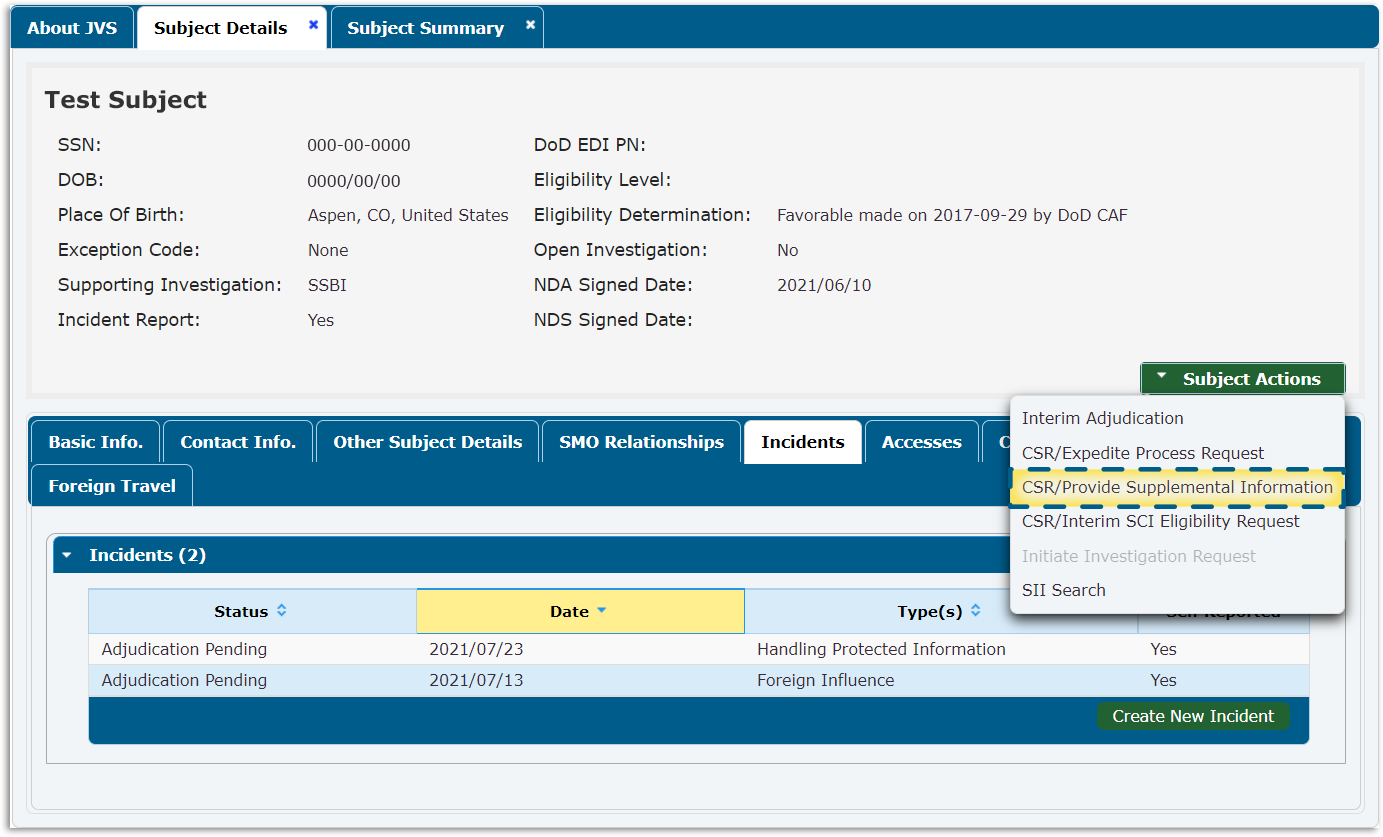
Page Info
Page 21
Lorem ipsum dolor sit amet, consectetur adipiscing elit. Maecenas vel porttitor est. Quisque neque ex, pharetra vel metus nec, dapibus facilisis magna.
Transcript Text
Sometimes supplemental information regarding an incident will be needed through a Request for Action, or RFA. For an Adjudicator, this RFA will be submitted through a feature in the Task Inbox. However, if a Security Manager receives an RFA or is provided with more information on an incident with an open report, they would update the report by submitting supplemental information via CSR. From the Subject Details tab, click the Subject Actions menu and then click the CSR/Provide Supplemental Information option. This will open the Create CSR tab as shown on the following slide.
Initiate CSR