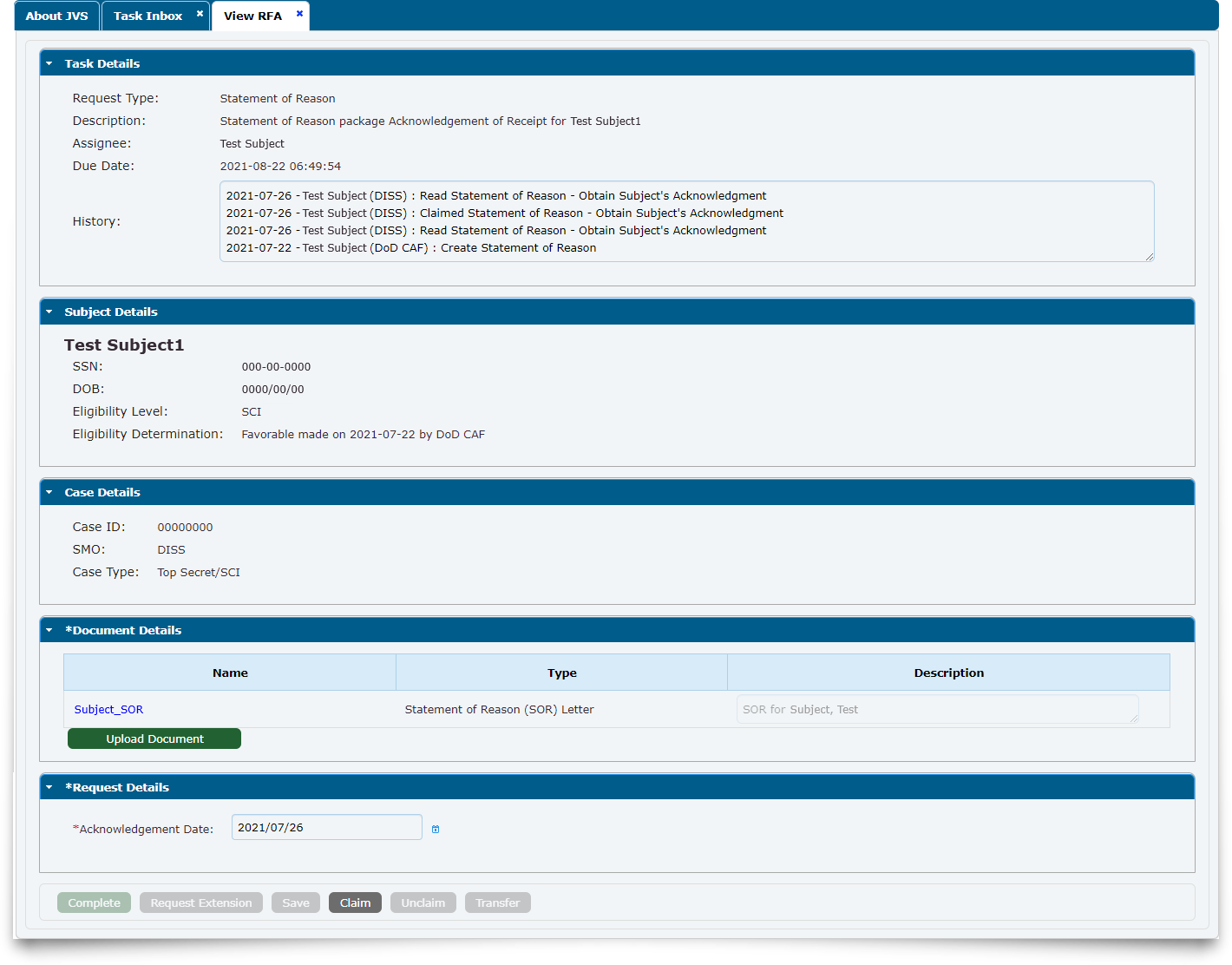Request for Action (RFA)
Receiving the Task
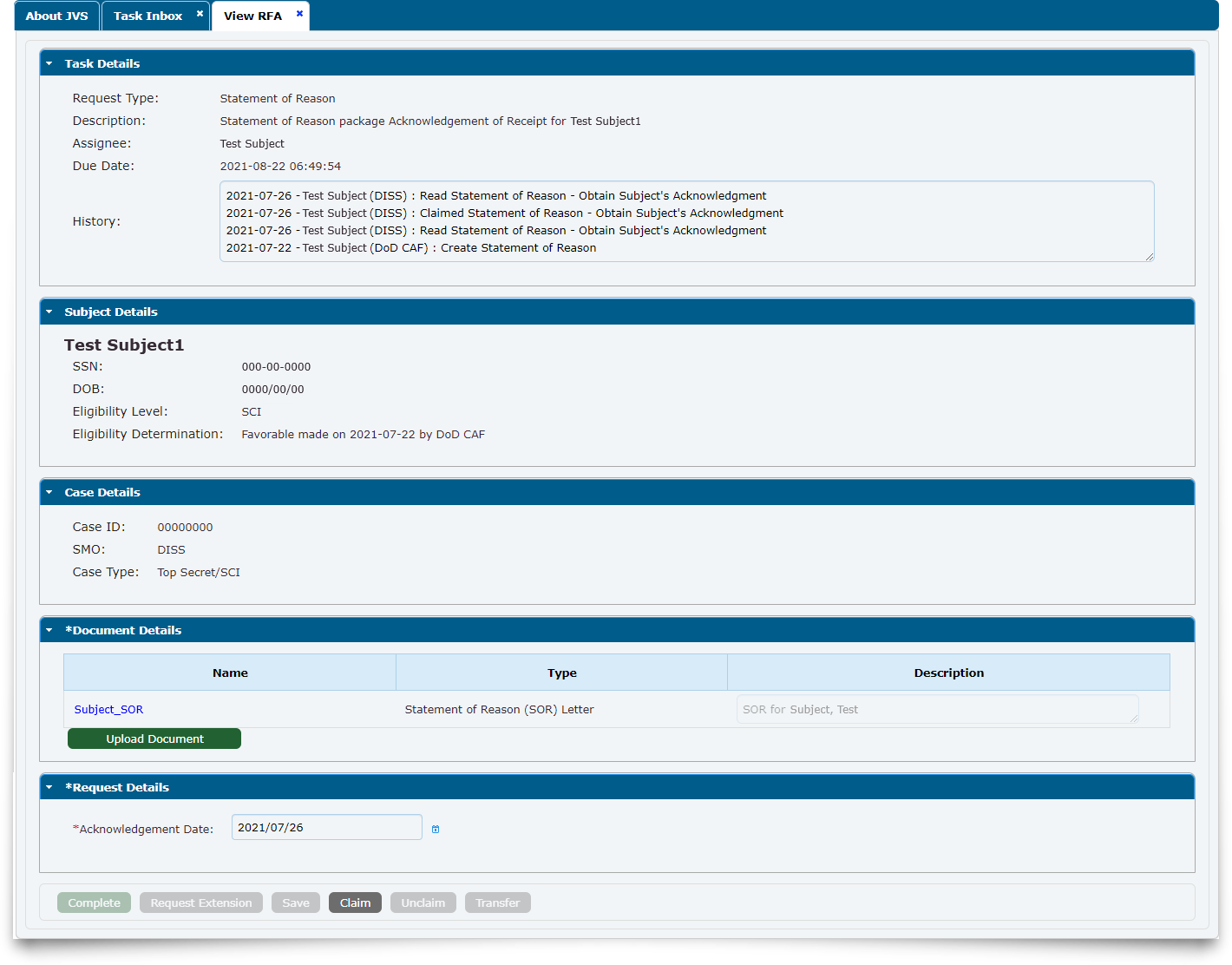
Page Info
Page 33
Lorem ipsum dolor sit amet, consectetur adipiscing elit. Maecenas vel porttitor est. Quisque neque ex, pharetra vel metus nec, dapibus facilisis magna.
Transcript Text
Here is an example of an opened task from the Unassigned Tasks tab. To claim this RFA, click the Claim button at the bottom of the page. Once the task has been claimed, the Claim button is disabled, and the Save, Unclaim, Transfer, and Complete
buttons are enabled. For a Statement of Reasons (SOR) and other RFAs with timers, the Request Extension button is also enabled.
Receiving the Task