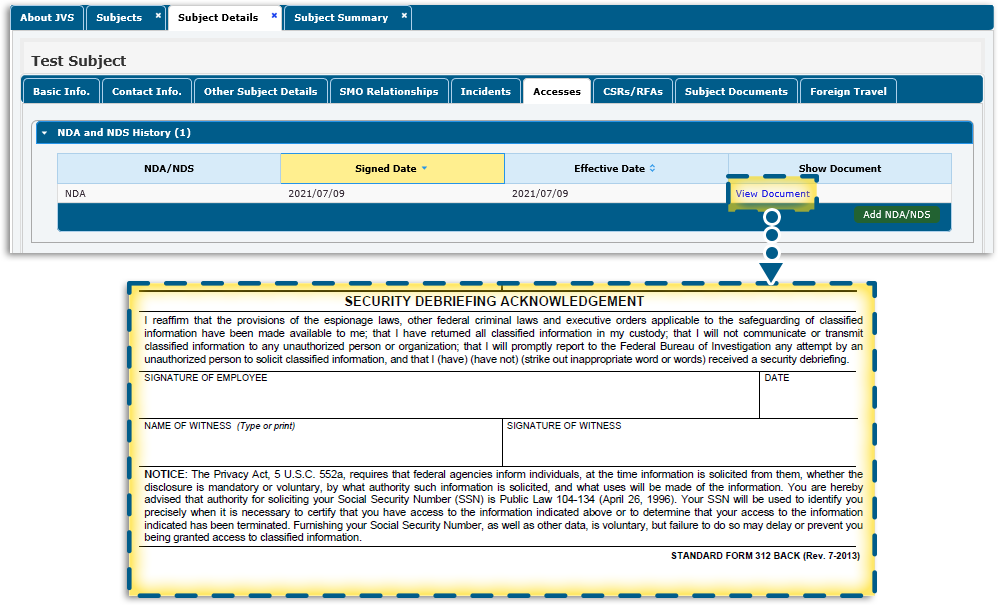Non-Disclosure Agreement (NDA) SF312
If a Subject’s Accesses tab contains an NDA:
- Click the View Document link in the NDA row.
- Print the document.
- Ask the Subject to sign the Security Debriefing Acknowledgement section.
- Refer to Agency or Company policy on retaining and filing the signed NDA.
NOTE: If the Subject is not able to sign, an Administrative debrief may be required.