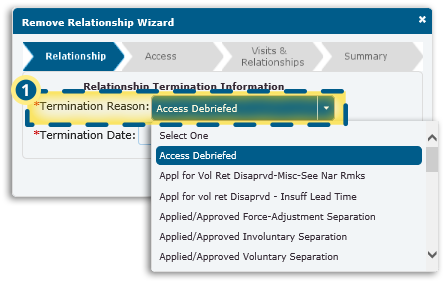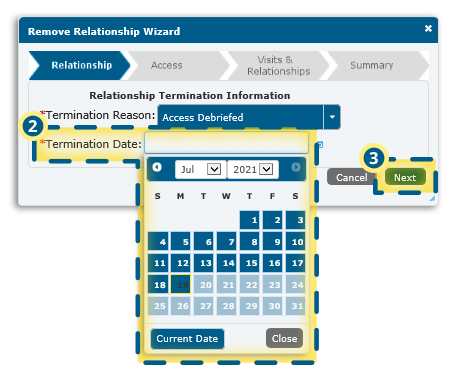Step 1: Relationship
The first step in the wizard is Relationship. To fill out this step:
- Select a Termination Reason.
- Select a Termination Date using the calendar feature.
- Click the Next button.
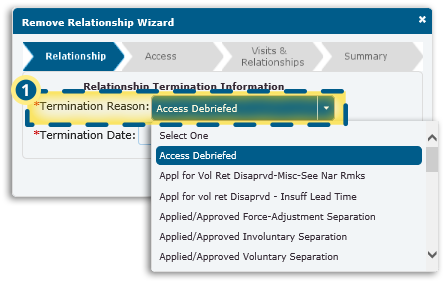
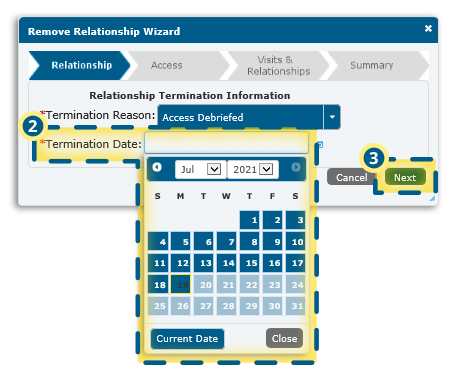
Page Info
Page 5
Lorem ipsum dolor sit amet, consectetur adipiscing elit. Maecenas vel porttitor est. Quisque neque ex, pharetra vel metus nec, dapibus facilisis magna.
Transcript Text
The first step in the wizard is Relationship. Start filling this information out by selecting a Termination Reason from the menu. Next, select a Termination Date by clicking the calendar icon and then clicking the desired date in the calendar.
Click the Next button to proceed to the next wizard step.
The first step in the wizard is Relationship. To fill out this step: