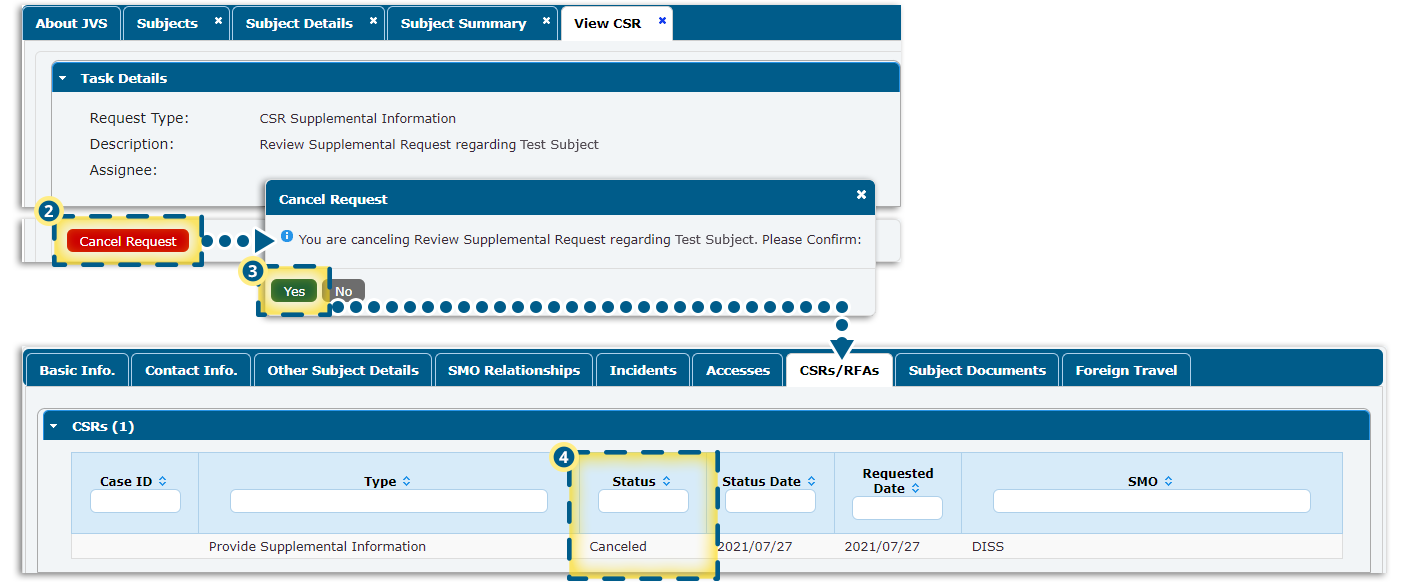Cancel a CSR (continued)
In the Subject Details>CSRs/RFAs tab:
- At the bottom of the View CSR tab, click the Cancel Request button.
- In the Cancel Request window, click the Yes button to confirm.
- A confirmation message appears. On the Subject Details tab>CSRs/RFAs tab, the CSR status will be Canceled.