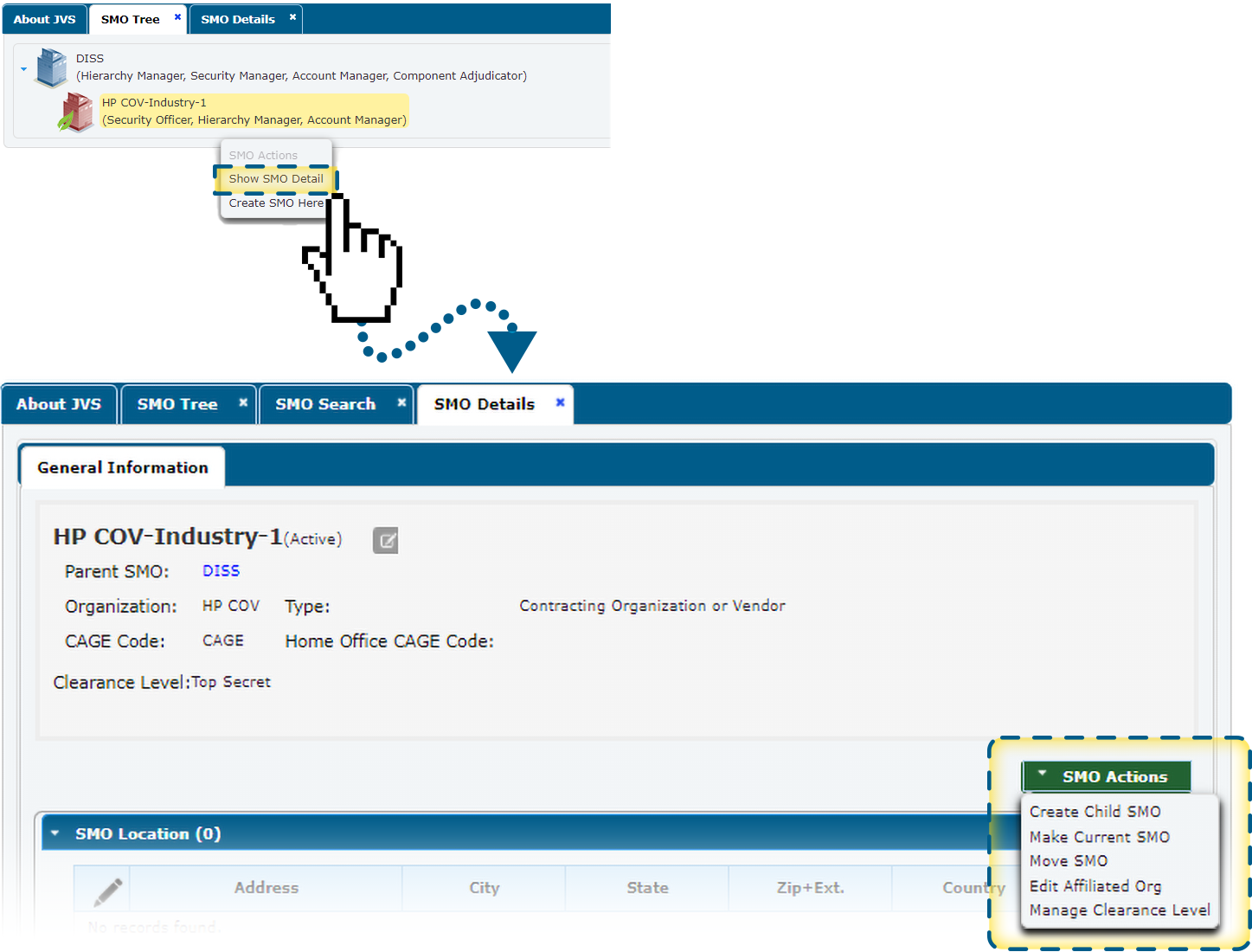SMO Control Panel Features
SMO Details
SMO Actions (Role Dependent)
- Create Child SMO
- Deactivate SMO
- Make Current SMO
- Move SMO
- Edit Affiliated Org (Industry SMOs)
- Manage Clearance Level (Industry SMOs)
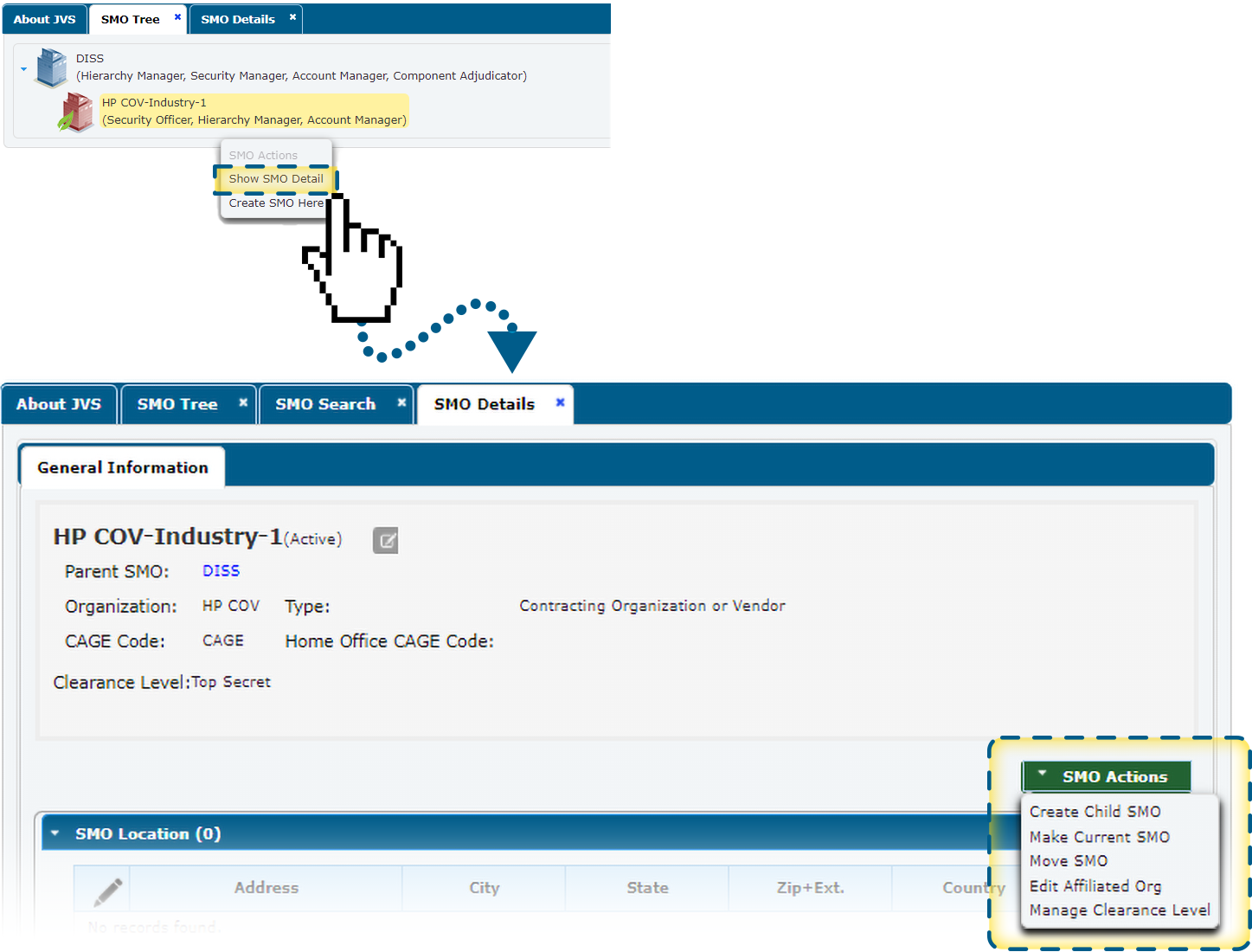
Page Info
Page 16
Lorem ipsum dolor sit amet, consectetur adipiscing elit. Maecenas vel porttitor est. Quisque neque ex, pharetra vel metus nec, dapibus facilisis magna.
Transcript Text
When you click a child SMO in the SMO Tree, a SMO Action drop-down menu appears. The menu options vary depending on each user’s roles and permissions. Clicking the Show SMO Detail option will open a ‘SMO Details’ tab with general information about the selected SMO.
The SMO Actions drop-down menu is located at the bottom right of the SMO Details tab under the General Information section. If the SMO you are viewing is not your current SMO, you can click the Make Current SMO option to change it to your current SMO. If the SMO is your current SMO, you will have a Deactivate SMO option instead. Additional options include Create Child SMO and Move SMO. When working with an industry SMO, you’ll also see ‘Edit Affiliated Org’ and ‘Manage Clearance Level’ options.
SMO Details
SMO Actions (Role Dependent)