SMO Control Panel Features
Search SMOs
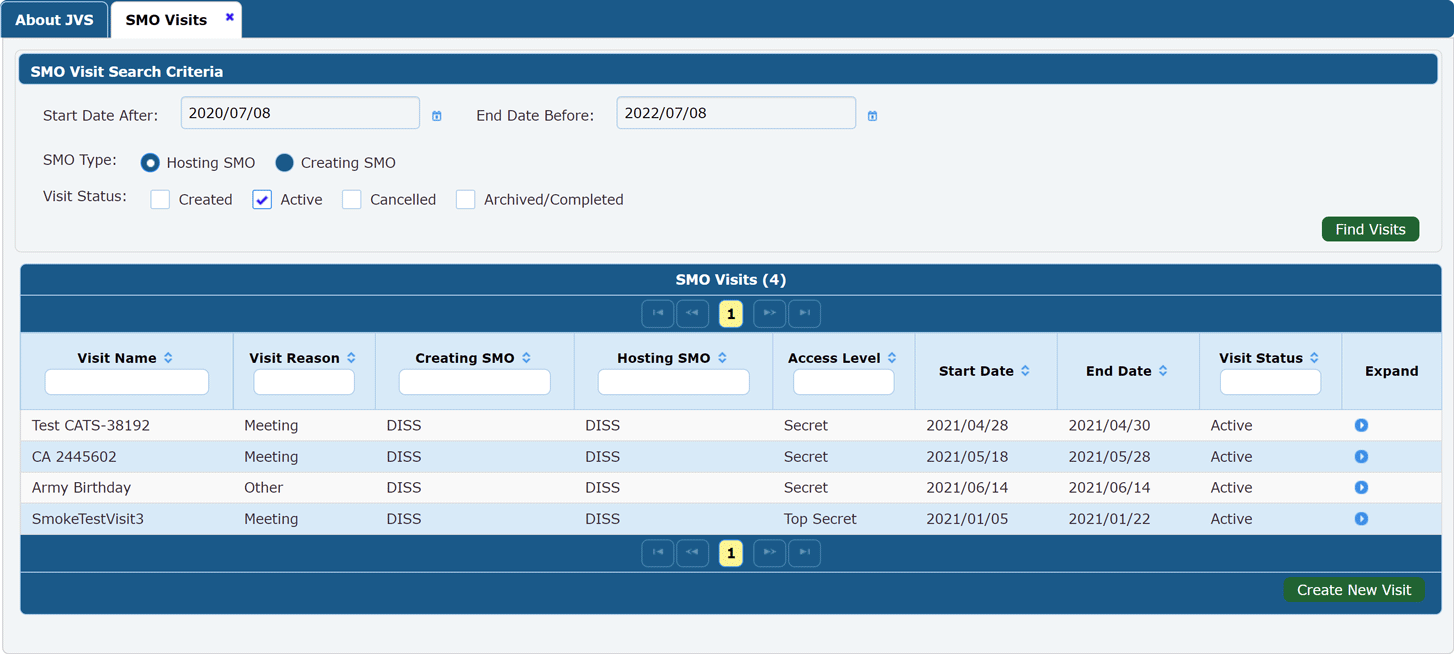
- SMO Attributes — SMO Name
- Organization Attributes — Select from the drop-down list or enter criteria in any field.
- Location Attributes — Enter location criteria in any field.
- NOTE: Location attributes must be accompanied by SMO attributes or Organization attributes.