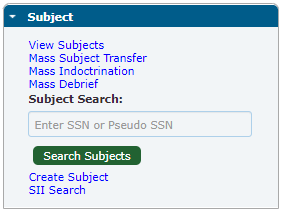Subject Control Panel
Overview of Features
- View Subjects – list of all subjects with active owning or servicing relationships with the current SMO
- Mass Subject Transfer – move multiple subjects between SMOs
- Mass Indoctrination – grant access to multiple subjects at the same time
- Mass Debrief – debrief the accesses of multiple subjects in their SMO