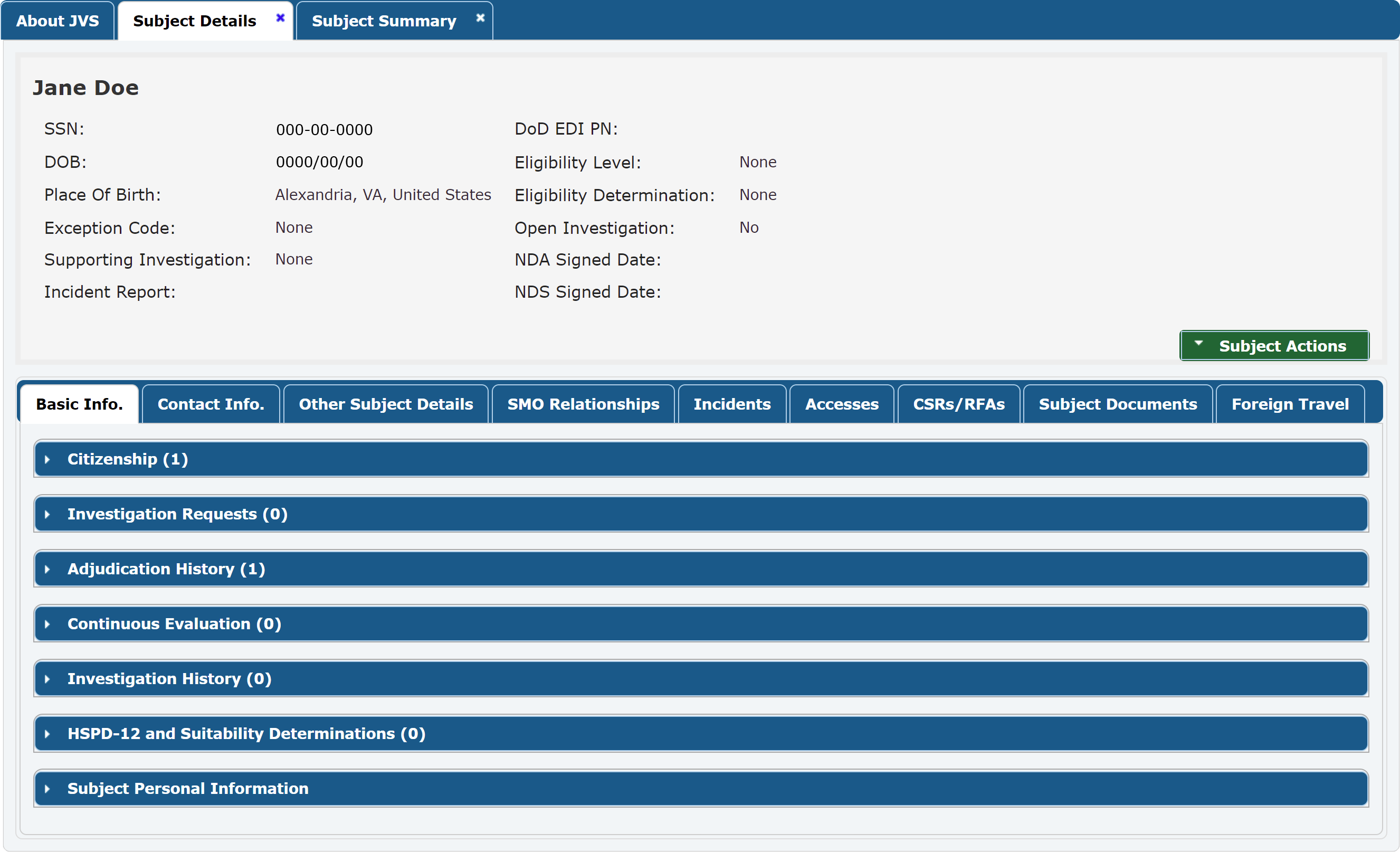After creating the subject, you will be directed to the Subject Details tab which has been automatically created for the new subject. Under the Subject Details tab, the header box displays the subject’s name, Social Security Number, Date
of Birth, Eligibility Level, Eligibility Determination, and Supporting Investigation. Other sub-tabs exist to hold information relating to the subject’s basic info, contact info, aliases, foreign contacts, SMO relationships, Incidents,
Accesses, CSRs or RFAs, Subject Documents, and Foreign Travel.