Create Subject (continued)
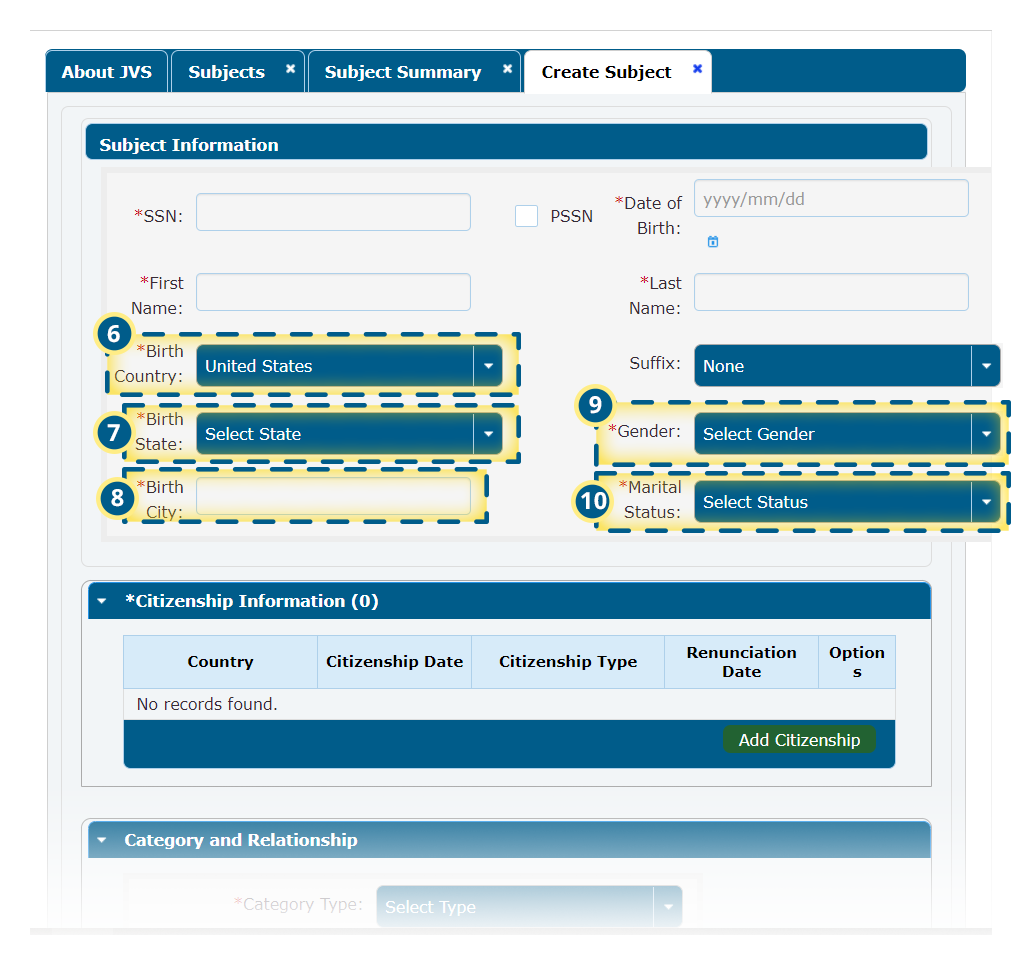
- Select the subject’s Birth Country from the menu.
- If the birth country is the United States, select the subject's Birth State from the menu.
- Type the Birth City into the corresponding field.
- Select the Gender from the menu.
- Select the Marital Status from the menu.