Create an Owning Relationship
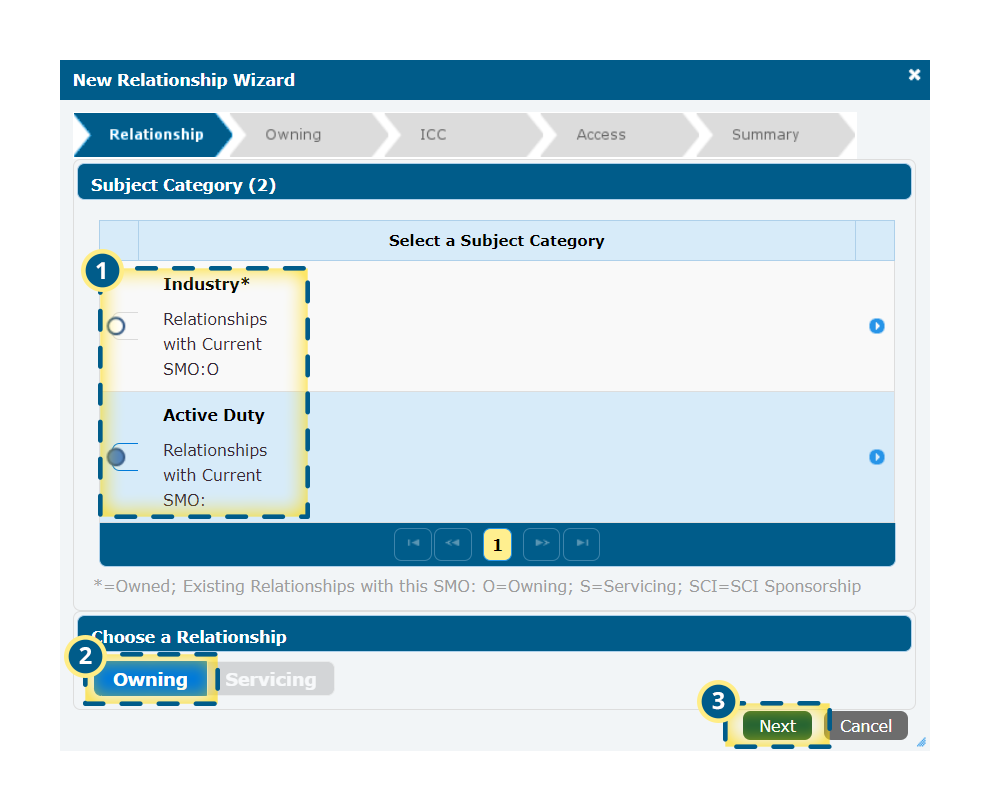
In the New Relationship Wizard:
- Select a Subject Category.
- Under Choose a Relationship, click the Owning option to select it.
- Click the Next button.
Page Info
Page 32
Lorem ipsum dolor sit amet, consectetur adipiscing elit. Maecenas vel porttitor est. Quisque neque ex, pharetra vel metus nec, dapibus facilisis magna.
Transcript Text
The New Relationship Wizard will appear. The number of steps to complete this task depends on the type of category and the new relationship. Let’s go over the process of creating an Owning relationship first.
Select the appropriate Subject Category radio button.
Under the Choose a Relationship heading, click the Owning button.
Click the Next button to save your choices and move through the wizard steps.
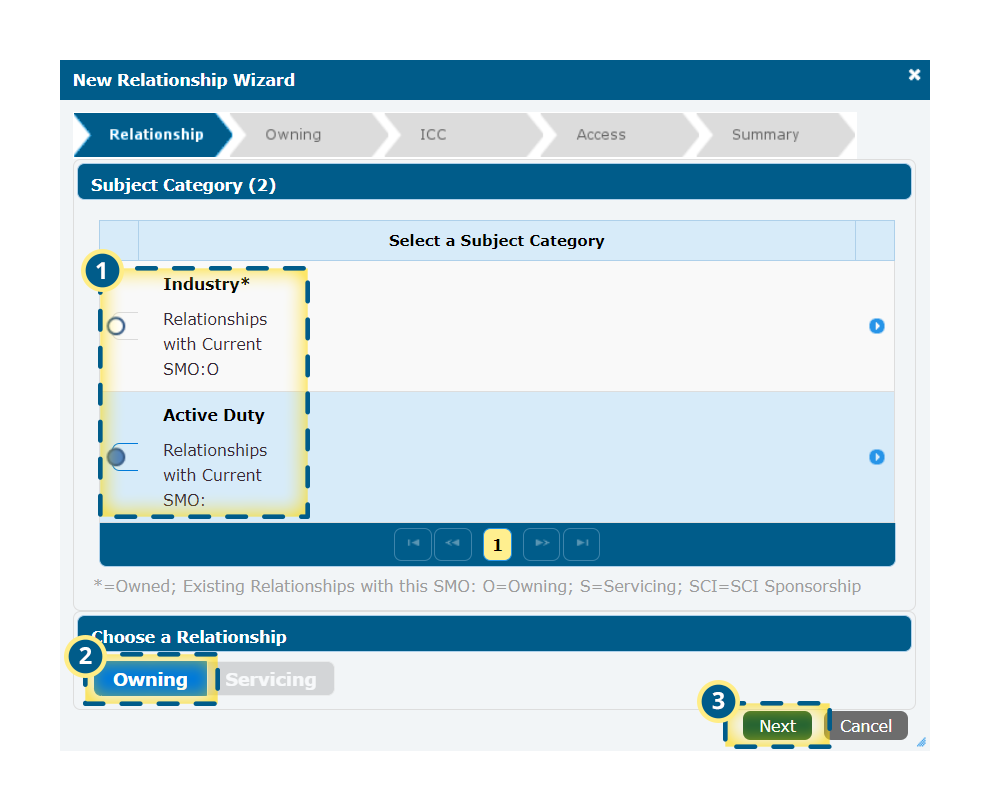
In the New Relationship Wizard: