Create an Owning Relationship (continued)
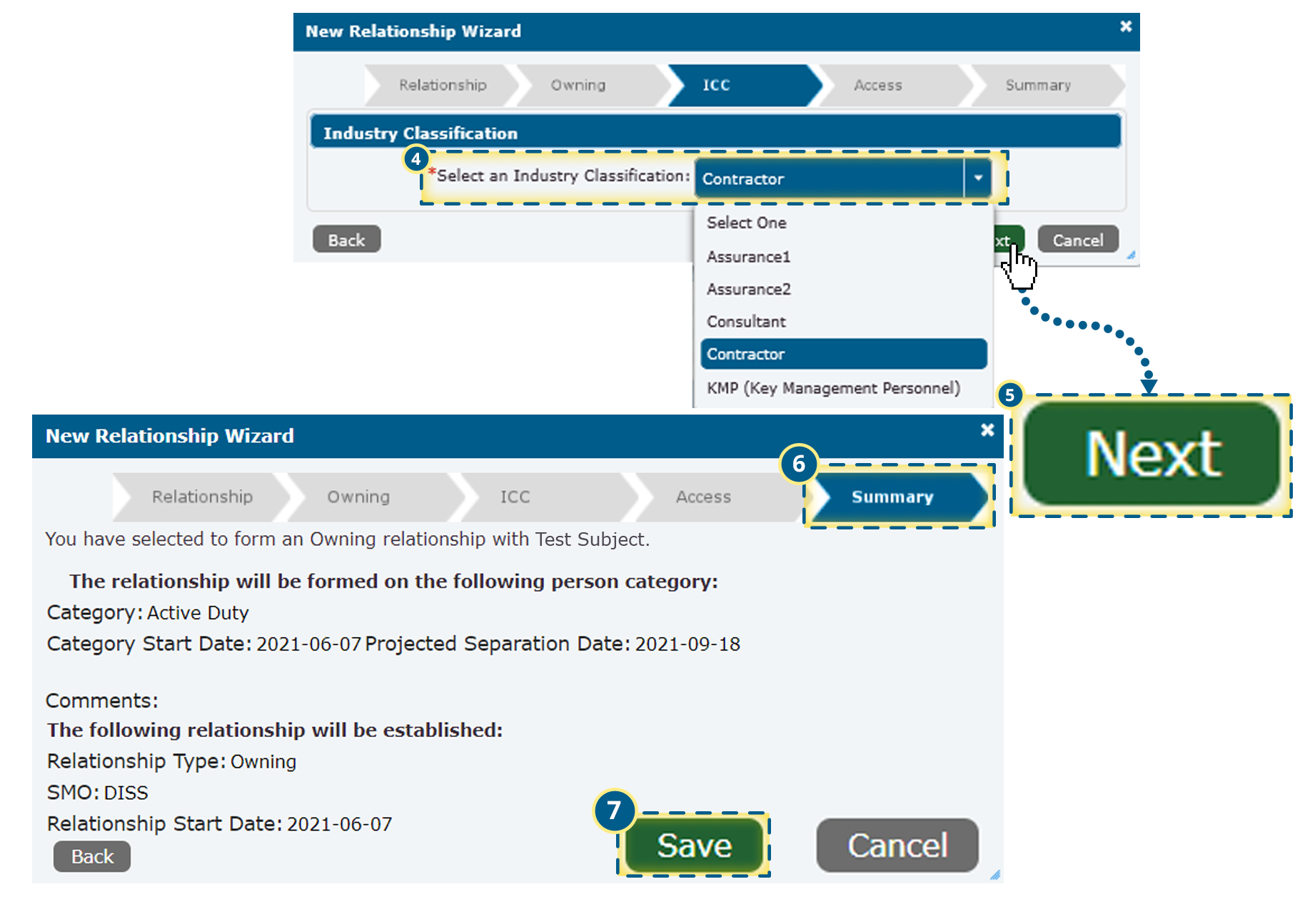
NOTE: For a new Owning relationship, the wizard skips the Owning and Access steps.
- In the ICC step, make the appropriate choice from the Select an Industry Classification menu.
- Click Next.
- In the Summary step, review the information.
- Click the Save button to complete the process and close the wizard.
Clicking the Cancel button will close without saving.