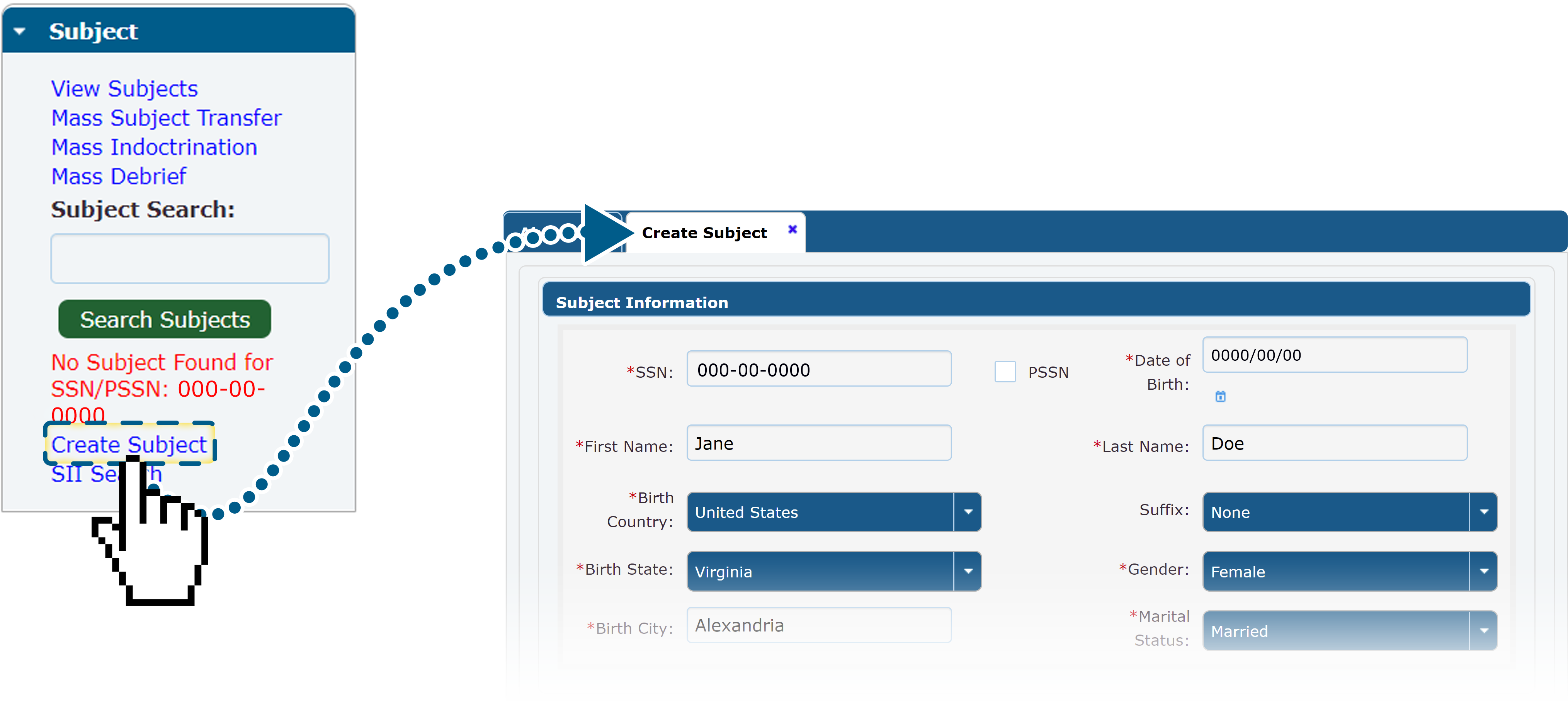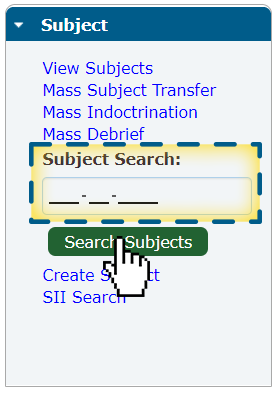To view a comprehensive list of all your subjects with an active owning or servicing relationship within that SMO, click the View Subjects link near the top of the control panel.
You can also use the Subject control panel to search for a specific subject by Social Security Number, or SSN or by Pseudo Social Security Number, or PSSN.
In the Subject Search field, type your subject’s 9-digit SSN or PSSN, then click the Search Subjects button. If there is an exact match, you will be taken directly to the subject’s record as shown on Slide 10.
The JVS user manual provides detailed rules on searching by SSN and PSSN.