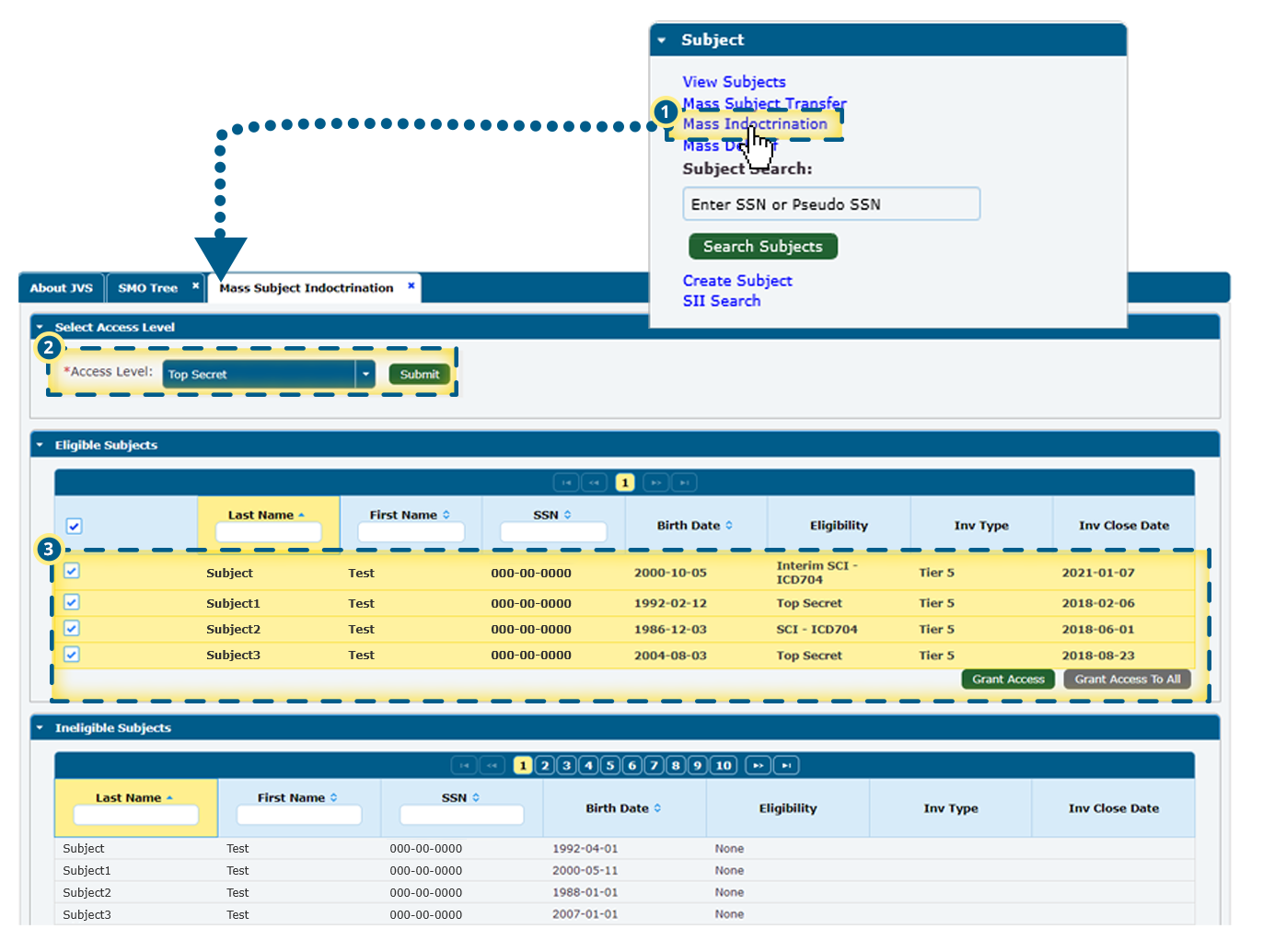Mass Subject Indoctrination
Preconditions for eligibility:
- Signed NDA
- No break in service
- Only one owning relationship with current SMO
- Current security eligibility
- No active access level
To grant access to multiple Subjects at once:
- From the Subject control panel, click the Mass Indoctrination hyperlink.
- From the Mass Indoctrination sub-tab, select the Access Level and click Submit.
- Select individual Subjects to indoctrinate and then click the Grant Access button or click the Grant Access to All button to indoctrinate all Subjects on the current page. NOTE: You must repeat this process for all pages.