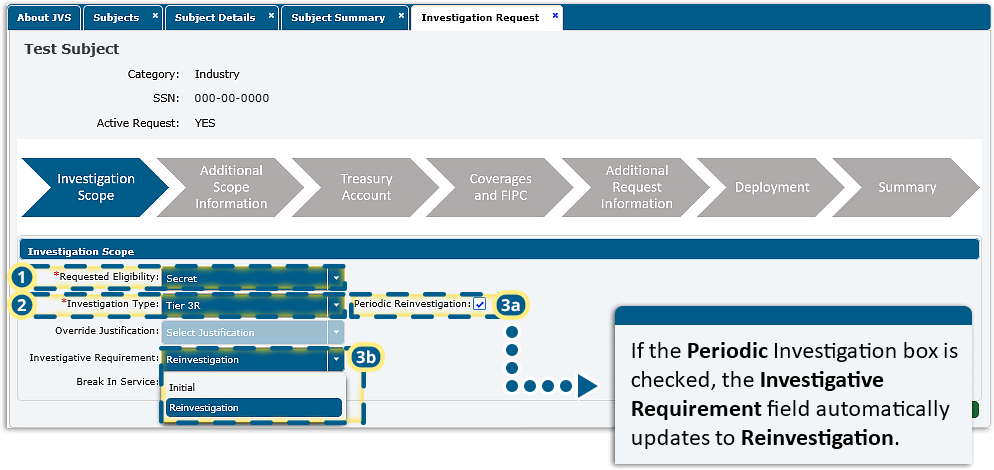Step 1: Investigation Scope
The first step in the wizard is Investigation Scope. To fill out this step:
- Select a Requested Eligibility.
- Select the Override Justification, if applicable.
- Select the Investigative Requirement.
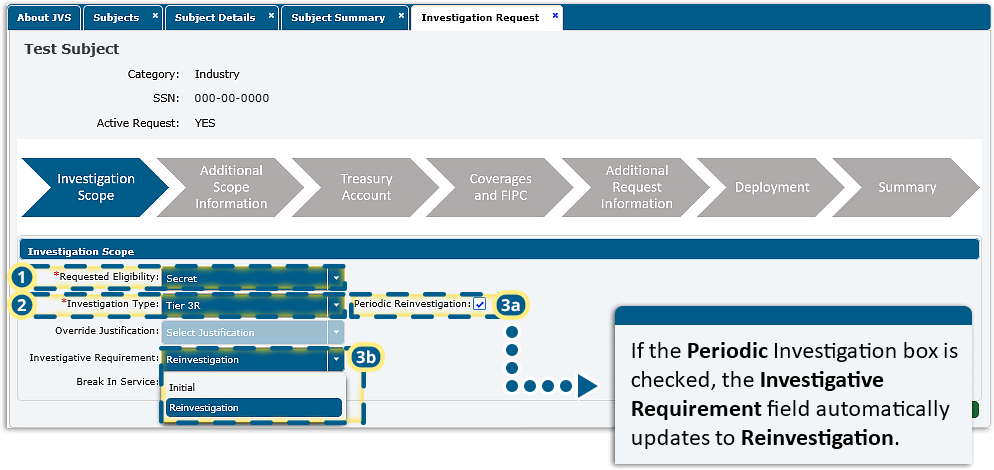
Page Info
Page 10
Lorem ipsum dolor sit amet, consectetur adipiscing elit. Maecenas vel porttitor est. Quisque neque ex, pharetra vel metus nec, dapibus facilisis magna.
Transcript Text
The first step in the wizard is Investigation Scope. Start filling this information out by selecting a Requested Eligibility. This functionality applies only to security cases.
Next, select an Investigation Type. Keep in mind that after selecting an eligibility, the Investigation Type menu defaults to the lowest associated investigation type. It will also filter based on whether this is an initial investigation or a reinvestigation. If the subject already has an open investigation, you cannot create a new investigation request for the same type.
If the selected investigation is higher than the eligibility requested, you must select an Override Justification. Note that the Override Justification drop-down is not selectable if the selected investigation matches the selected eligibility.
Depending on your selection for the Investigation Type, the Investigative Requirement field may fill in automatically and Periodic Reinvestigation check box may become selectable.
Next, in the Investigative Requirement field, select either Initial or Reinvestigation.
If the Periodic Investigation box is checked, the Investigative Requirement field automatically updates to Reinvestigation. Depending on eligibility, you can select either Tier 3R or Tier 5R as the Investigation Type. NOTE: You will need to refer to the selected tier in the 2nd step of the wizard.
The first step in the wizard is Investigation Scope. To fill out this step: