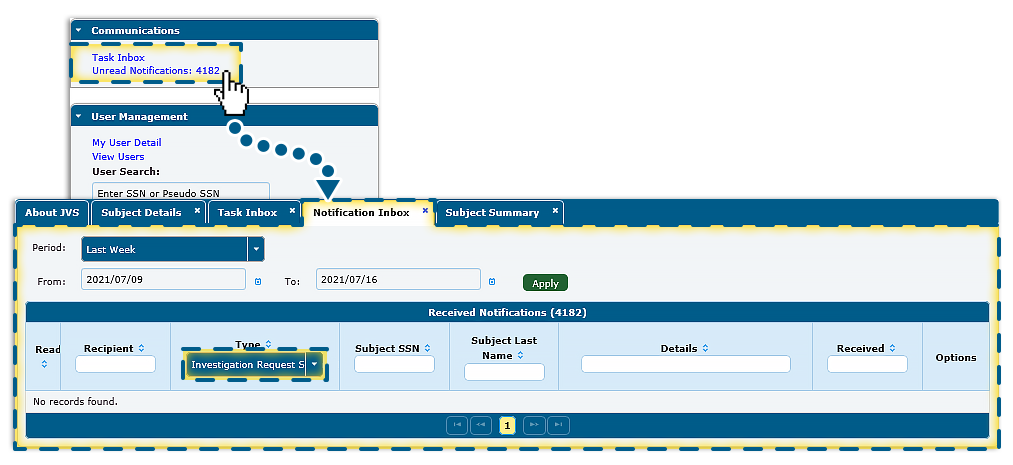Notification Registration Code
JVS Homepage>Communications >Unread Notifications >Notification Inbox
NOTE: the code contains instructions for the subject’s place of birth. Read it carefully.
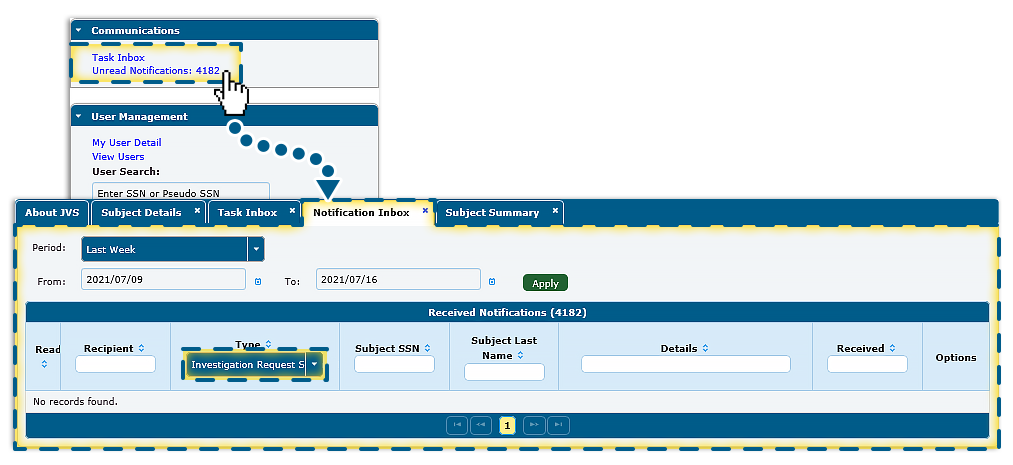
Page Info
Page 20
Lorem ipsum dolor sit amet, consectetur adipiscing elit. Maecenas vel porttitor est. Quisque neque ex, pharetra vel metus nec, dapibus facilisis magna.
Transcript Text
Each new Investigation Request will generate a Notification Registration code for you to send to the subject. To find this code, go to the JVS Homepage. In the Communications section, click Unread Notifications to view the Notification Inbox. The code is found in the Received Notifications section.
Please make sure you read the notification as it provides instructions on what the employee needs to enter for place of birth. Some entries will be “Unknown” while others will be their actual place of birth.
JVS Homepage>Communications >Unread Notifications >Notification Inbox
NOTE: the code contains instructions for the subject’s place of birth. Read it carefully.