Reviewing Investigation Requests: Search Single SSN/PSSN
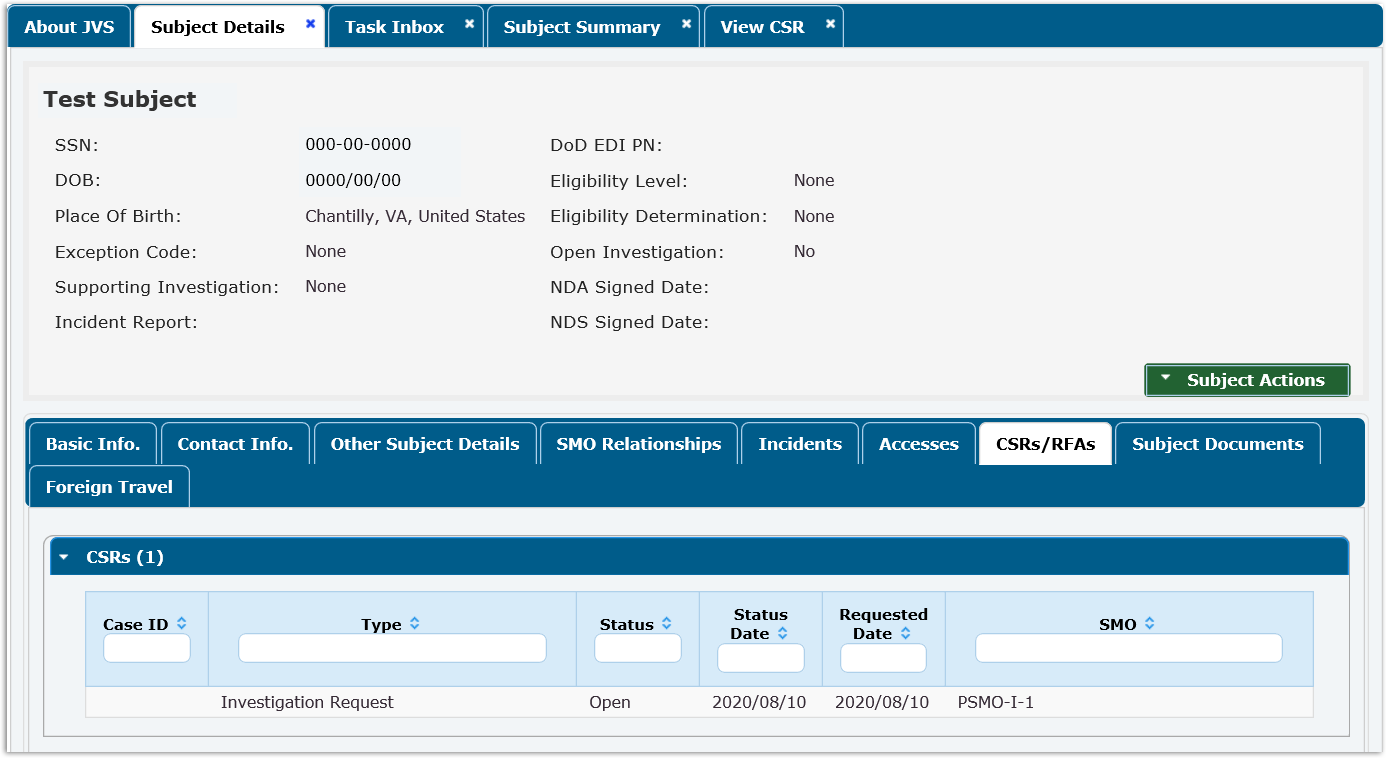
Search using Subject Social Security Number (SSN) or Pseudo SSN (PSSN):
- From DISS Home, type SSN in the Subject Search field and click Search Subjects.
- Click the Subject Details tab.
- Click the CSR/RFAs sub-tab to view the Investigation Request CSR task(s).
- Click the Open On button to be moved directly into that task and review the e-QIP.
- Under Document Details, click the Investigation Application link to View or Download the application.