Saving Investigation Requests
Using the Wizard Save Function
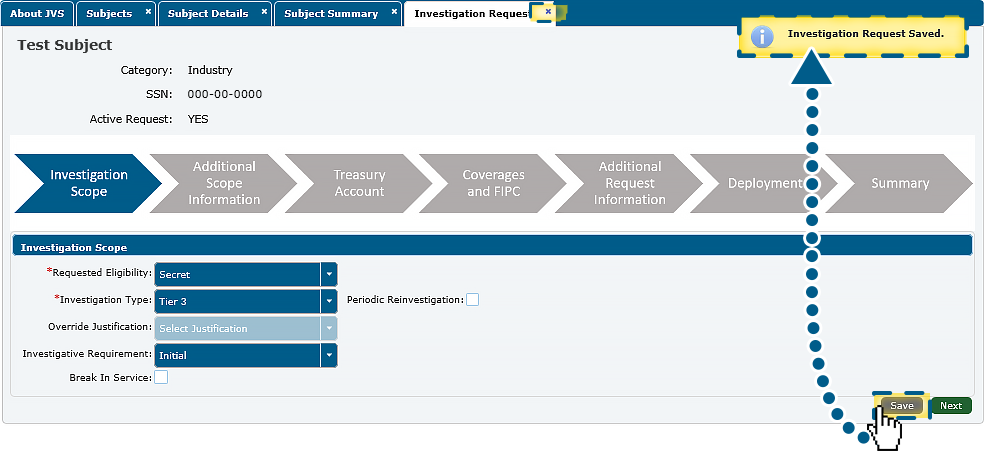
- You should click the Save button when you complete each Investigation Request wizard step.
- A confirmation pop-up will appear.
- Click Save before you click the Back button to return to a previous step.
- To exit the wizard at any time, click the x button by the Investigation Request tab.
- You can view saved information if you return to the wizard later.