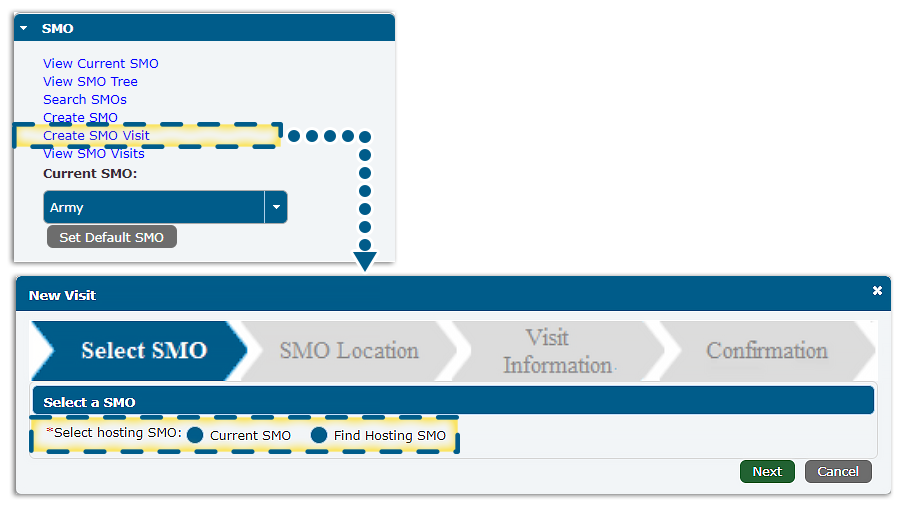Create SMO Visit
New Visit Workflow
To launch the New Visit wizard:
In the SMO control panel, click the Create SMO Visit link.
In the Select a SMO section, either:
- Select the Current SMO option then click Next to continue.
OR
- Select the Find Hosting SMO option and enter SMO attributes (shown on the following slide).