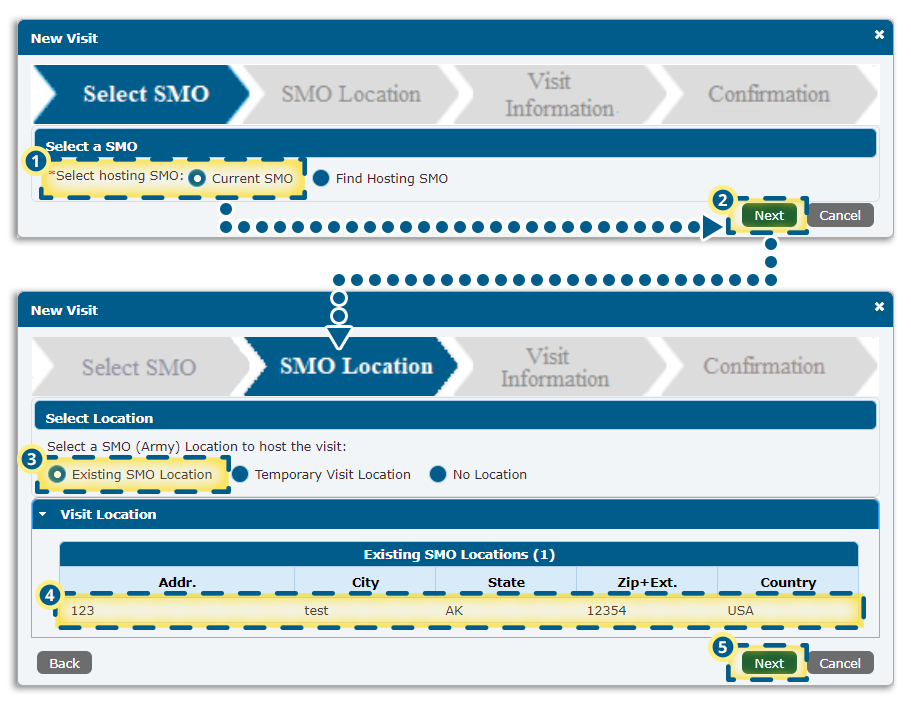Create SMO Visit
Current SMO – Existing SMO Location
- In Step 1 in the Select a SMO section, select Current SMO.
- Click the Next button.
Step 2: SMO Location>Select Location provides several Select Location options:
- Existing SMO Location (default selection)
- Temporary Visit Location
- No Location
- Select Existing SMO Location.
- In the Existing SMO Locations table, click an existing SMO location to select it in yellow.
- Click Next to continue.