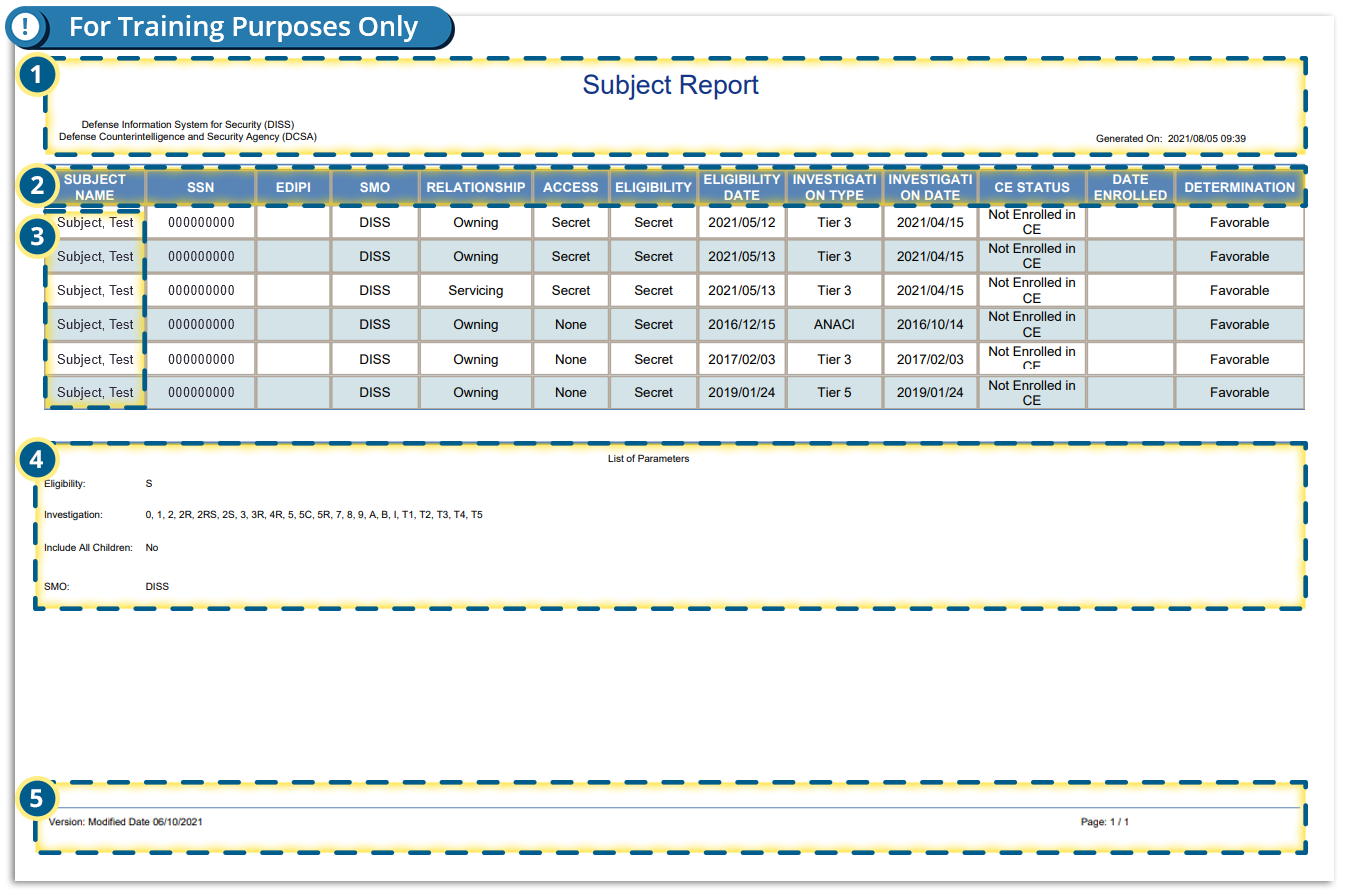Introduction to JVS Reporting (continued)
Report Structure
Major Elements:
- Page Header
- Column Headings
- Row Headings
- Report Footer
- Page Footer
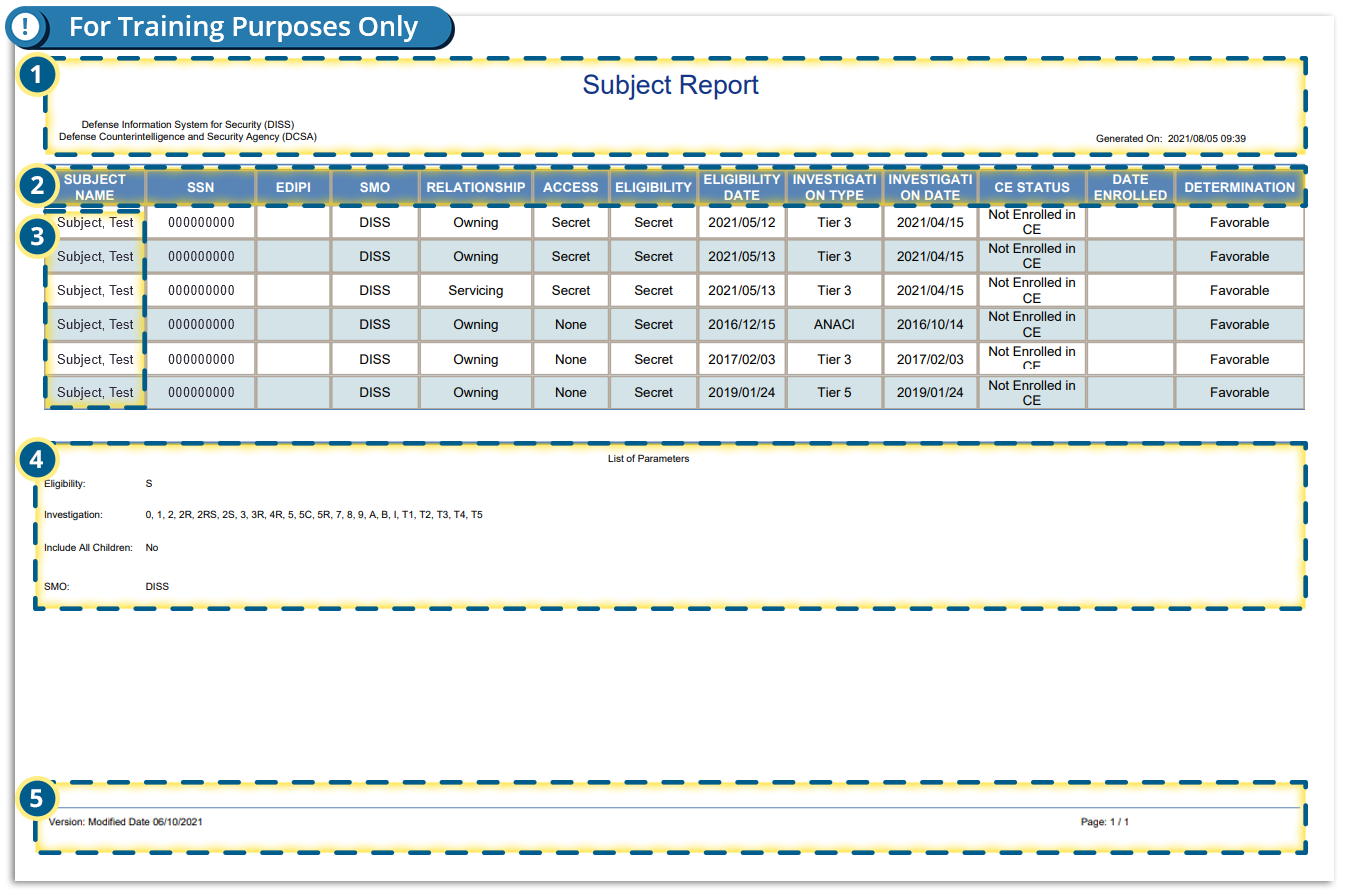
Page Info
Page 11
Lorem ipsum dolor sit amet, consectetur adipiscing elit. Maecenas vel porttitor est. Quisque neque ex, pharetra vel metus nec, dapibus facilisis magna.
Transcript Text
Each generated report has a similar structure, as shown here. In this module, all sample reports are displayed in PDF Output Format.
Each report contains five major elements:
As we describe the different types of JVS reports, we will cover the user roles and permissions required to view each one. But first, we’re going to test your understanding of what we just discussed.
Report Structure
Major Elements: