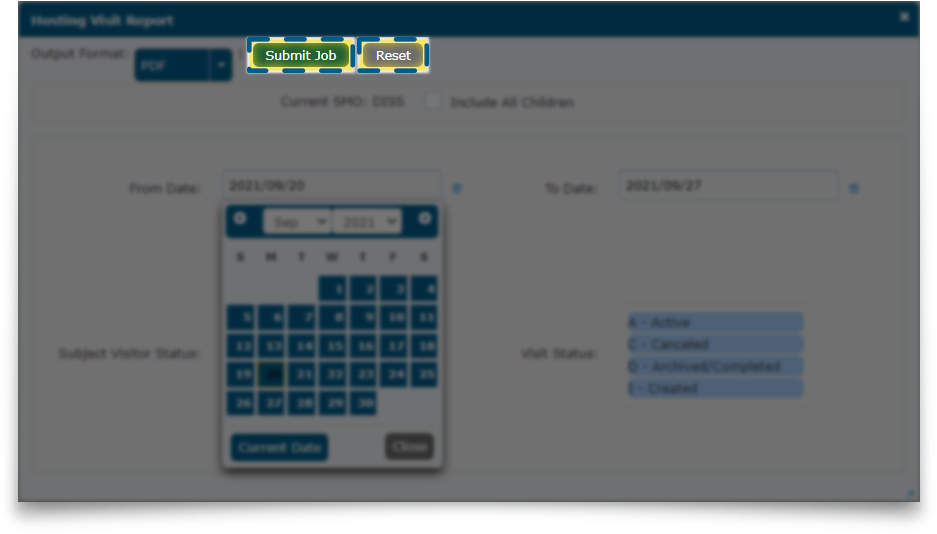Introduction to JVS Reporting (continued)
Submitting a Report Job
After entering all parameters, click the Submit Job button.
When ready, the report can be downloaded from the Report Jobs tab.
NOTE: JVS is updated every 24 hours, so new
submissions may not appear in a report immediately
The Reset button resets all parameters to their defaults.